
Tired of unsolicited calls and texts? And search How To Activate DND In Jio, Activating Do Not Disturb (DND) on your Jio number is a simple and effective way to shield yourself from unwanted telemarketing intrusions.
Let’s explore the different methods to activate DND on Jio and ensure peace of mind. DND is a powerful tool introduced by the Telecom Regulatory Authority of India (TRAI) to combat the onslaught of unsolicited calls and SMS messages.
By activating DND, you register your Jio number with the national do-not-call registry, preventing telemarketers from contacting you without your explicit permission.
How to Activate DND In Jio via MyJio App
One of the easiest ways to activate DND on your Jio number is by using the MyJio app. Here are the steps:
1. Download MyJio App: If you don’t have the MyJio app installed, download it from the Google Play Store or Apple App Store.

2. Open the App: Launch the MyJio app and log in with your Jio number.

3. Tap the Hamburger Icon: Click on the menu icon (three horizontal lines) located at the top-left corner of the app.

4. Go to Settings: From the menu, select ‘Settings’.
5. Select Service Settings: Click on ‘Service settings’ to access more options.
6. Choose Do Not Disturb: Scroll down and tap on ‘Do not disturb’.
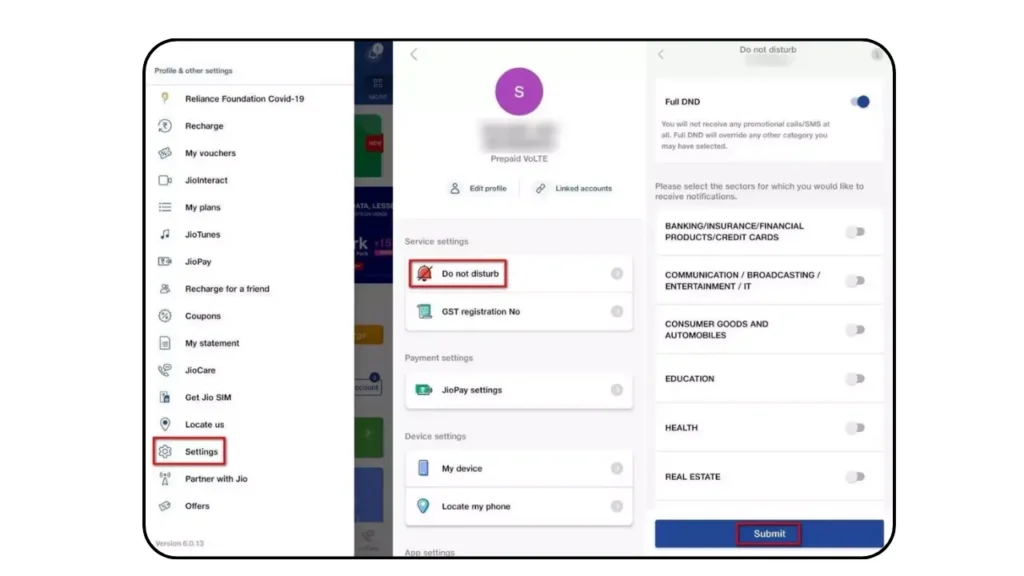
7. Activate Full DND: Toggle the switch next to ‘Full DND’ to turn it on.
This method is convenient as it allows you to manage DND settings directly from the app without needing to contact customer service or send SMS commands.
Also See – Cancel Your JioMart Order Online Without Calling
How to Activate DND In Jio via SMS
Another way to activate DND on your Jio number is by sending an SMS to the Telecom Regulatory Authority of India (TRAI). Here’s how:
- Open Your Messaging App: Go to your phone’s messaging app.
- Compose a New Message: Type the message
START 0. - Send to 1909: Send this message to the number 1909.
- Confirmation: You will receive a confirmation SMS indicating that your request is being processed.
How to Activate DND In Jio via a Phone Call
If you prefer voice communication, you can activate DND by calling the TRAI number. Here are the steps:
- Dial 1909: Open your phone’s dialer and call 1909.
- Follow the Prompts: Listen to the instructions and select the options to activate DND.
- Confirmation: You will receive a confirmation message once the process is complete.
Comparison of Different Methods
| Method | Ease of Use | Time Required | Internet Required | Confirmation Time |
|---|---|---|---|---|
| MyJio App | Easy | 5 minutes | Yes | Immediate |
| SMS (1909) | Moderate | 2 minutes | No | Few minutes |
| Call (1909) | Easy | 3 minutes | No | Immediate |
What to Do if DND is Not Working
If DND is not working as expected and you continue receiving spam, here are some steps you can take:
- Recheck DND Status: Go back to the MyJio app or SMS 1909 to confirm that DND is activated.
- Update Your Preferences: Sometimes partial DND may be activated. Make sure you select ‘Full DND’ for complete protection.
- Report Spam: Use the MyJio app to report spam numbers directly to Jio.
- Contact Customer Support: Call Jio customer support for further assistance.
Frequently Asked Questions (FAQs)
Q: Can I activate DND on Jio for specific types of calls?
A: Yes, you can activate partial DND to block only promotional calls related to certain categories like banking or real estate.
Q: How long does it take for DND to be activated?
A: DND is usually activated within 24 hours, but it can take up to 7 days in some cases.
Q: Will activating DND stop all spam messages?
A: No, activating DND will reduce spam but may not block all unsolicited messages, especially from international numbers.
Q: Can I deactivate DND if needed?
A: Yes, you can deactivate DND by sending an SMS ‘STOP’ to 1909 or through the MyJio app.
Q: Does DND block service-related messages?
A: No, service-related messages like bill payments, OTPs, and account alerts will still be delivered.
Q: Is DND activation free of charge In Jio?
A: Yes, activating DND is completely free of charge.
Q: Can I activate DND on a postpaid or prepaid Jio connection?
A: DND is applicable to both postpaid and prepaid Jio connections.
Conclusion
Activating DND on your Jio number is a simple yet effective way to protect yourself from the annoyance of unsolicited telemarketing calls and messages. Whether you choose to activate DND via the MyJio app, SMS, or a call, the process is quick and free of cost. While DND cannot block all spam, it significantly reduces the number of unwanted communications you receive. Stay connected, but without the distractions, by activating DND today!
Welcome to TrackingMyOrder, your essential guide to mastering the digital world. I’m Lavkush Shingane, and I’m here to simplify your online experience. Whether you need to track an order, delete or activate an account, manage your social media presence, or cancel subscriptions, we provide clear, step-by-step instructions. Our goal is to help you efficiently handle all aspects of your online activities.
