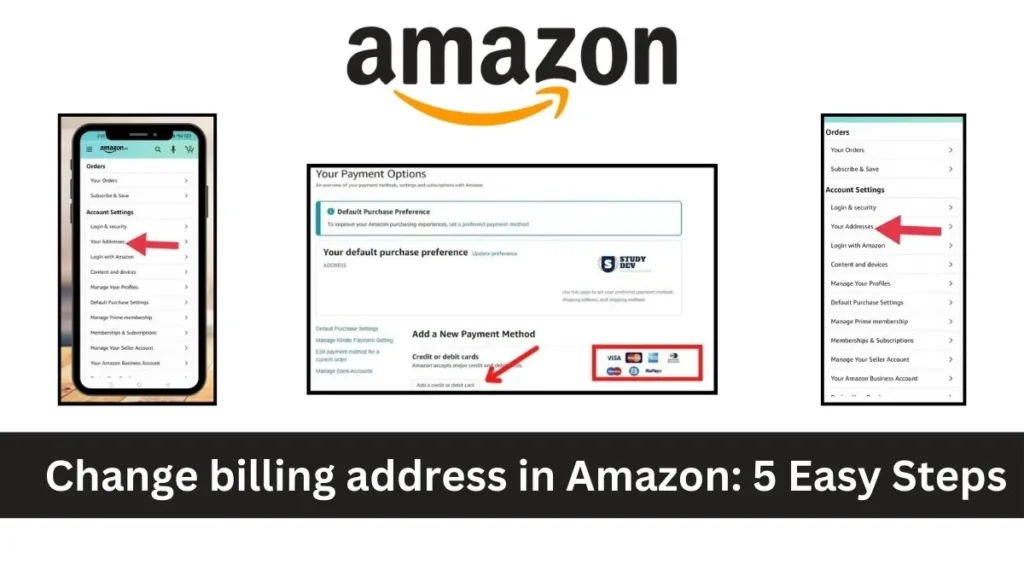
If you Searching how to change billing address in Amazon, you come to the right place.
Whether you moved to another place or just need to update your address for billing issues, it is a fast and uncomplicated procedure. Edit the billing address on Amazon by going to your account settings, selecting the payment method, and editing your billing details on the saved card.
I’ll give you a full step-by-step guidance with pictures to make sure your billing data is both accurate and secure.
Amazon has made it simpler for the users to handle their payment methods by introducing the option of updating billing addresses. Nonetheless, some details, such as updating the billing address for certain orders or payment methods that are stored, may be difficult for the user to understand them.
To learn How To Change billing address in Amazon and get through the payment process without any struggles be sure to also change information with a new address whenever necessary.
Step-by-Step Guide to How To Change billing address in Amazon?
1. Log in to Your Amazon Account
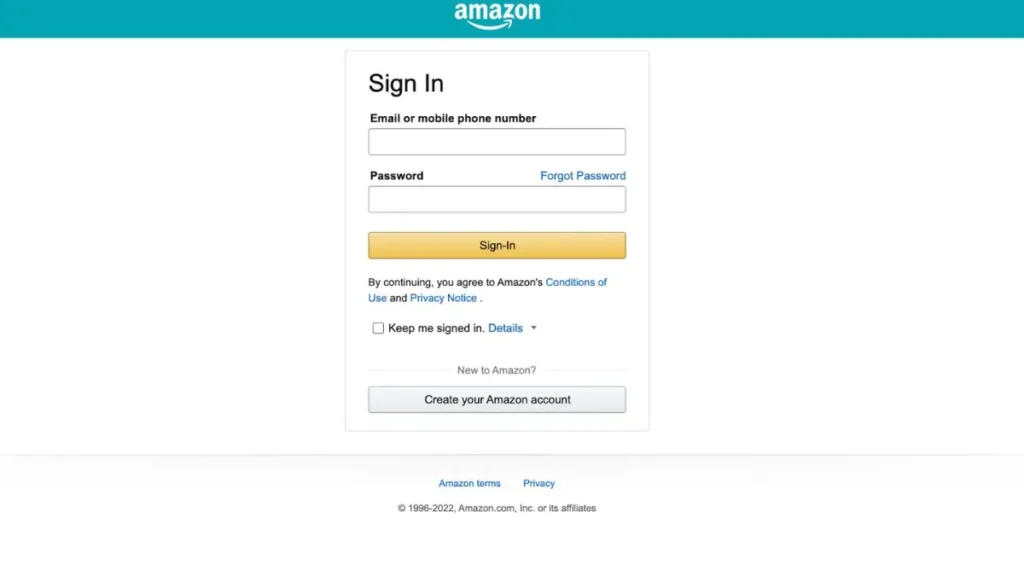
The first step to changing your billing address is to log into your Amazon account. This is essential, as Amazon stores your billing details under your account settings. Once logged in, you’ll be able to access all your saved payment methods.
- Go to Amazon.com and click on the “Sign in” button.
- Enter your email and password to access your account.
2. Navigate to Your Account Settings
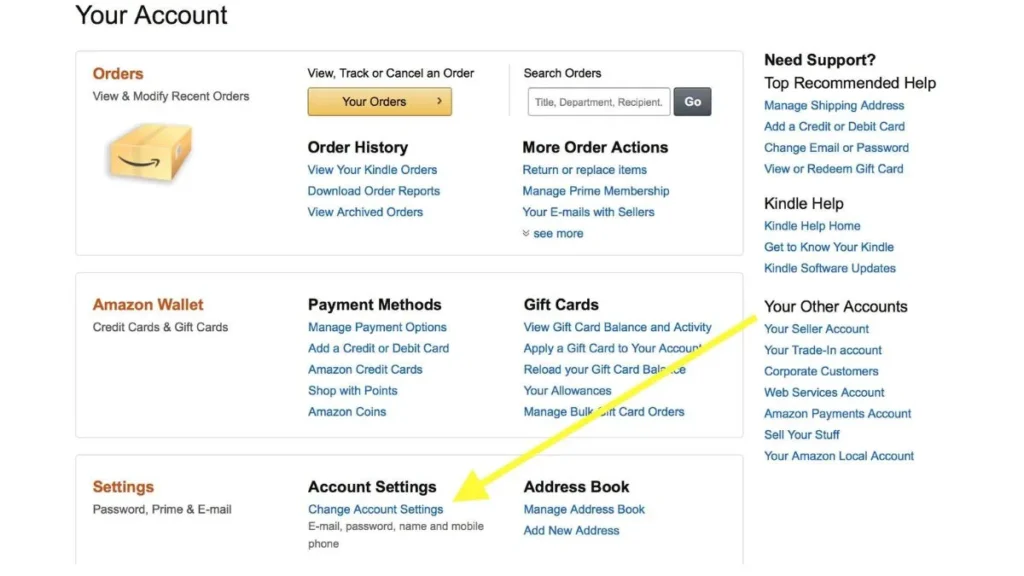
After logging in, head over to Account Settings. This is where you can manage your personal information, including your billing address.
- In the top right corner of the page, click on “Accounts & Lists.“
- From the drop-down menu, select “Your Account.“
3. Select “Your Payments”
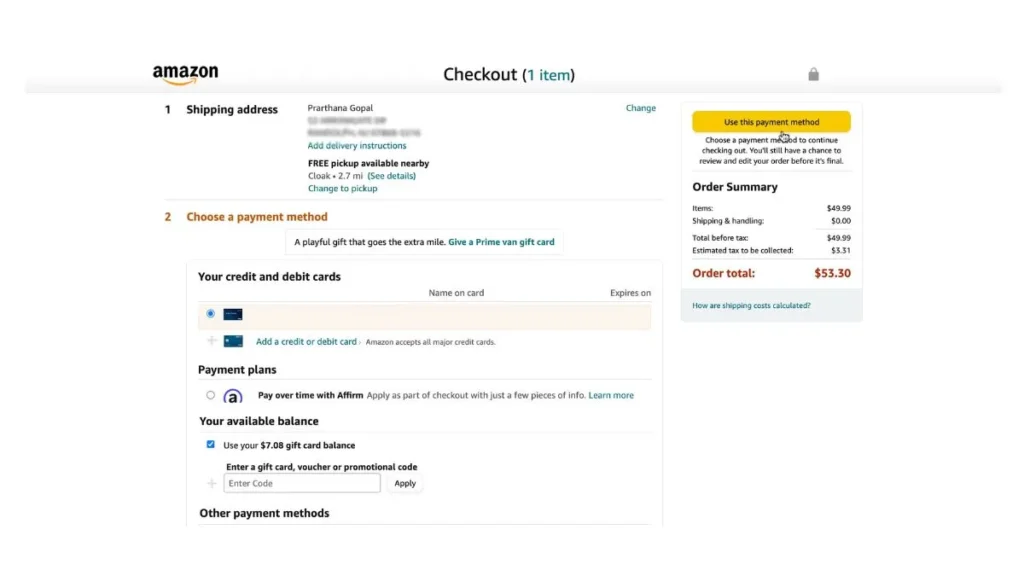
To find your billing address, you’ll need to go to the Your Payments section. This section lists all your saved payment methods and their associated billing addresses.
- Scroll down to the “Ordering and Shopping Preferences” section.
- Click on “Your Payments.”
4. Locate the Payment Method to Update
Once you’re in the Your Payments section, you’ll see a list of your saved payment methods, such as credit cards, debit cards, or other options like PayPal. You’ll need to select the payment method for which you want to update the billing address.
- Choose the card or payment method you want to update.
- Click on “Edit” next to the billing address.
5. Update Your Billing Address
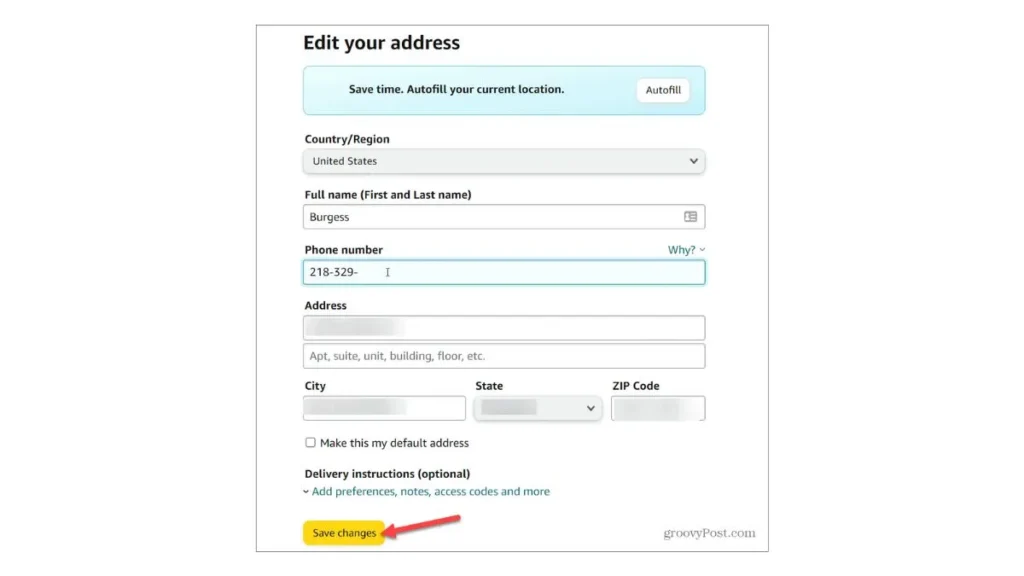
Now you can enter your new billing address. Make sure all the details, including the street address, city, state, and zip code, are accurate.
- Enter the updated billing address information in the designated fields.
- Double-check your details for accuracy before proceeding.
6. Save Your Changes
Once you’ve updated your billing address, click on “Save.” Amazon will now associate this new billing address with the selected payment method. Ensure that the new address is correctly saved to avoid any payment issues in the future.
7. Check Your Orders for Billing Address Issues
If you’ve recently placed an order and need to update the billing address for that specific order, you may need to contact Amazon customer support. Billing addresses cannot always be changed once an order is placed, especially if the payment has already been processed.
- Go to the “Your Orders” section.
- Select the order and check if the billing address can be updated.
Can You Change Billing Address for All Payment Methods at Once?
Unfortunately, you cannot change the billing address for all your payment methods at once. You’ll need to individually update the billing address for each saved payment method. This ensures that each card or account is correctly linked with the updated address.
Why Is It Important to Keep Your Billing Address Updated?
Keeping your billing address updated on Amazon is crucial for several reasons:
- Preventing Payment Failures: An incorrect billing address can lead to payment failure or rejection.
- Fraud Prevention: A correct billing address helps verify that you’re the legitimate owner of the payment method.
- Shipping Accuracy: While billing addresses and shipping addresses are different, sometimes they can impact delivery accuracy if there’s confusion between the two.
How to Change Billing Address in Amazon App
If you’re on the go and need to update your billing address, you can also do so through the Amazon mobile app.
- Open the Amazon App and sign in to your account.
- Tap on the three-line menu (hamburger icon) in the bottom right corner.
- Go to “Your Account” and select “Your Payments.”
- Follow the same steps as on the website: choose the payment method, edit the billing address, and save the changes.
Troubleshooting Common Issues with Changing Billing Address on Amazon
If you run into any issues while updating your billing address, here are a few tips to resolve common problems:
- Billing Address Not Saving: Ensure that all required fields are filled out correctly. Double-check the postal code and country for accuracy.
- Unable to Change Address for a Specific Order: Once an order has been processed, you may not be able to change the billing address. Contact Amazon support if needed.
- Payment Declined After Update: If your payment method is declined after updating your billing address, verify with your bank that the address matches the one they have on file.
You can also see – How to Track Your Flipkart Order in 3 Easy Steps
Amazon Customer Service Phone Numbers by Location
Amazon provides customer support across various regions, and the contact number can differ based on your location. Below is a detailed table with Amazon customer service phone numbers for different countries.
| Country | Customer Service Phone Number | Notes |
|---|---|---|
| India | 1-800-3000-9009 | Freephone number, available 24/7 |
| United States | (888) 280-3321 | Freephone number, available 24/7 |
| United Kingdom | 02070847911 | Freephone number, available 24/7 |
| Australia | 1-300-360-046 | Freephone number, available 24/7 |
FAQs for Change Billing Address in Amazon?
Can billing address and delivery address be different in Amazon?
Yes, your billing address and delivery address can be different on Amazon. The billing address is used for payment verification and fraud prevention, while the delivery address is where your items are shipped. When placing an order, you can specify a different delivery address from your billing address.
What if I put the wrong billing address?
If you enter the wrong billing address, several issues can arise:
Payment Failure: The payment might be declined if the billing address does not match the address on file with your bank or credit card company.
Order Issues: You may need to update the billing address in your Amazon account to prevent future payment issues. For existing orders, contact Amazon customer support to resolve the issue if the order has not yet processed.
To correct a wrong billing address, log in to your Amazon account, follow the steps to edit the billing address, and ensure all details are accurate. If the mistake has led to a payment issue, reach out to Amazon support for assistance.
Can I use a different address for billing address?
Yes, you can use a different address for billing purposes. The billing address does not need to match your shipping address. This is especially useful if you are making a purchase for someone else or have recently moved. When updating your billing address, ensure that it matches the address on file with your credit card issuer to avoid payment issues.
What happens if your billing address is different than shipping address?
If your billing address is different from your shipping address, the main concerns are:
Payment Verification: As long as your billing address matches the one on file with your credit card company, there should be no issues with payment processing.
Fraud Prevention: Having different billing and shipping addresses can sometimes trigger fraud prevention measures. Ensure that your billing address is accurate to prevent any delays or declines in payment.
Shipping Issues: The difference between billing and shipping addresses should not affect the delivery of your order. Amazon uses the shipping address to deliver your items and the billing address for payment purposes.
Does changing billing address affect automatic payments?
Yes, the billing address matters because it is used for verifying your payment information. Here’s why it’s important:
Payment Verification: The billing address helps confirm that the payment method belongs to you. It’s used to match with the address on file with your credit card issuer to prevent unauthorized transactions.
Fraud Prevention: An accurate billing address helps protect against fraud. If your address does not match, the transaction might be declined.
Changing your billing address can affect automatic payments if the billing address on file with your bank or credit card company is not updated. If your billing address changes, make sure to update it on all recurring or automatic payments to avoid interruptions.
To update your billing address for automatic payments:
Update on Amazon: Change the billing address in your Amazon account settings as described earlier.
Notify Your Bank: Ensure that your bank or credit card company has your updated billing address.
Verify Payments: Check that automatic payments are processed without issues following the update.
By keeping both your Amazon account and financial institutions informed of your correct billing address, you can ensure that all transactions and payments are processed smoothly.
My Experience While Change Billing Address in Amazon
I recently needed to Change billing address in Amazon. The process was straightforward: I logged into my account, went to the payment options, and changed the address. It took only a few minutes.
Just 3 days later, my order arrived right on time. I was thrilled with how smooth everything went. The product was exactly as described, and the fast delivery exceeded my expectations. Overall, I’m really happy with the service and the quality of the product.
Conclusion
Keeping your Change billing address in Amazon is essential for smooth transactions and secure payments. Whether you’re updating your details for a new card or because you’ve moved, the process is simple and straightforward.
Welcome to TrackingMyOrder, your essential guide to mastering the digital world. I’m Lavkush Shingane, and I’m here to simplify your online experience. Whether you need to track an order, delete or activate an account, manage your social media presence, or cancel subscriptions, we provide clear, step-by-step instructions. Our goal is to help you efficiently handle all aspects of your online activities.
