
How to Check Passport Status in India has become a lot easier thanks to online services. I recently went through this process, and I’m here to share my experience. With the Indian government offering real-time tracking of passport applications, it’s simpler than ever to keep tabs on your application. Let me walk you through the steps I followed to check my passport status.
Why It’s Important to Check Your Passport Status
When traveling abroad, your passport is essential. It serves as proof of your citizenship and is required for entry into other countries. The process of applying for a passport has become more streamlined due to online services. Tracking your application can help you stay informed and reduce anxiety about the status of your document.
How to Check Passport Status in India via Passport Seva Portal
To check your passport status online, the Passport Seva Portal is the primary tool you’ll use. Here’s how I did it:
- Visit the Passport Seva Portal: I started by opening my web browser and going to the Passport Seva Portal. This is the official website for tracking passport applications.

2. Select ‘Track Your Application Status’: On the homepage, I clicked on the ‘Track Your Application Status’ tab. This option is usually prominently displayed.
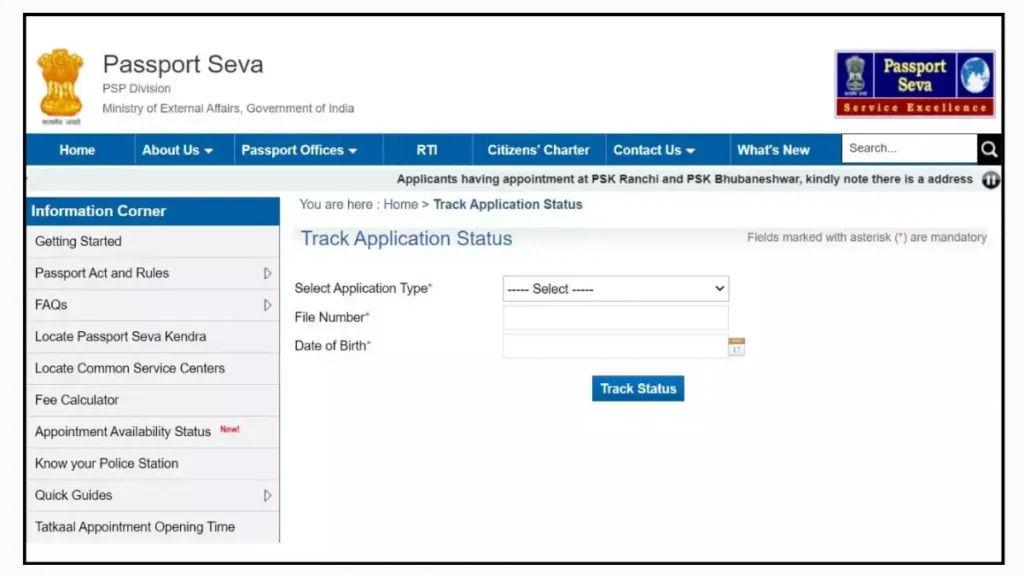
3. Choose Passport Type: I then selected the type of passport I had applied for from the drop-down menu. This step helps the system filter the correct application type.
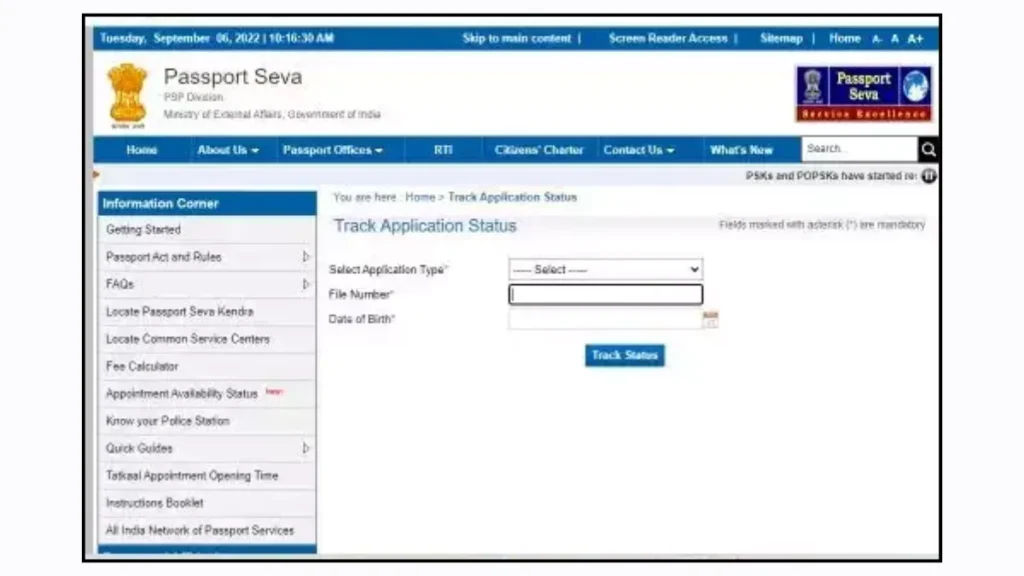
4. Enter Details: I entered my 15-digit passport file number and my date of birth in the required format. The file number is provided after submitting your application, and it’s crucial for this step.
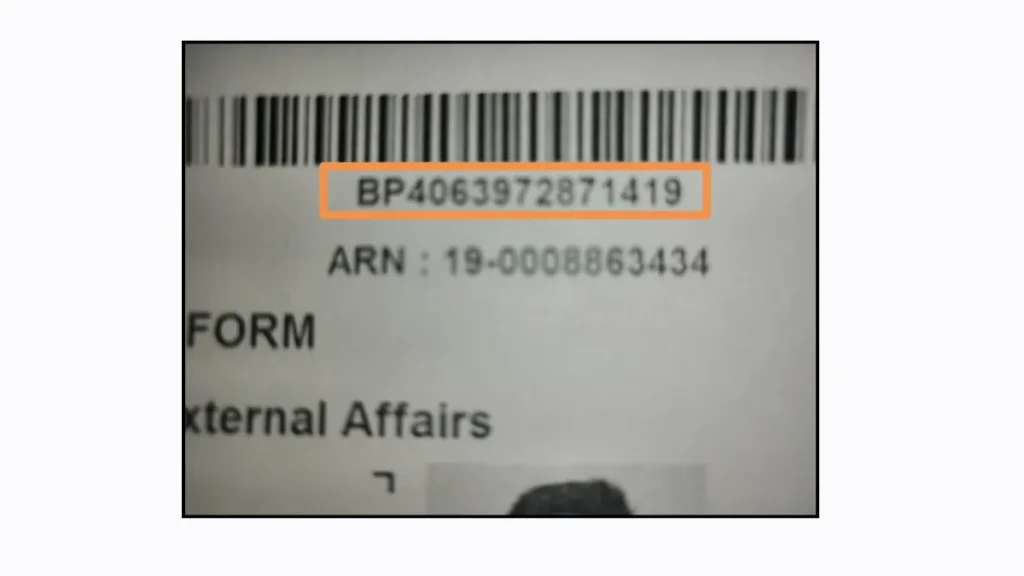
5. Click ‘Track Status’: After entering the details, I clicked on the ‘Track Status’ button. The system then displayed the current status of my application onscreen.
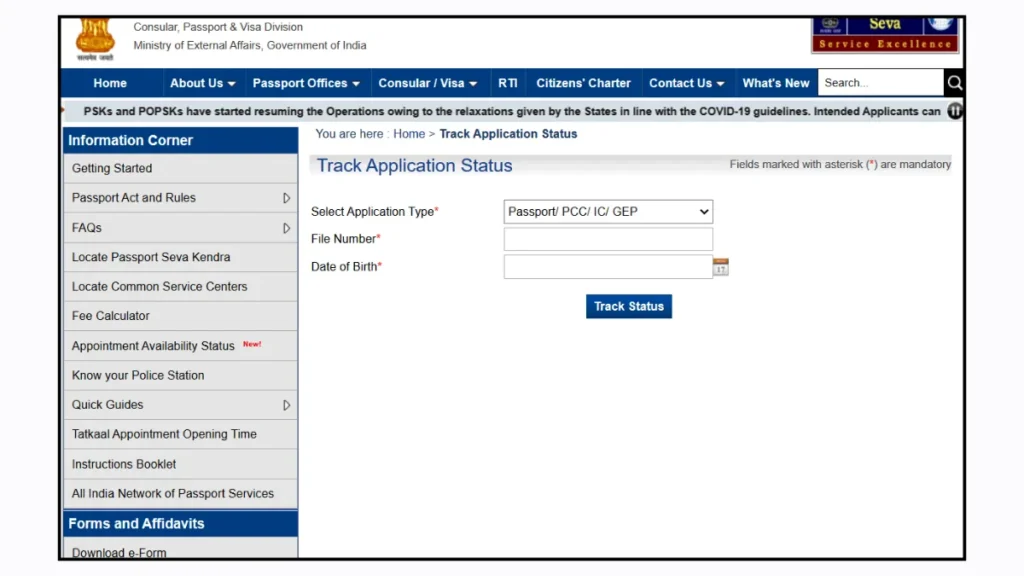
This method is quick and efficient. It allowed me to see where my application stood without having to make any phone calls or send emails.
Also see – How To Change billing address in Amazon: 5 Easy Steps
Check Passport Status in India Using the mPassport Seva Mobile App
Another convenient method is the mPassport Seva mobile app. I found this app very helpful. Here’s how to use it:
- Download the App: The app is available on both iOS and Android platforms. I downloaded it from the Google Play Store, but you can find it on the Apple App Store as well.

- Register and Log In: After installation, I registered on the app with my details and logged in.
- Enter Application Details: I provided my application file number and date of birth. This information is the same as what you need for the Passport Seva Portal.
- Track Status: The app then showed me the current status of my application. It’s great for getting updates on the go.
The mPassport Seva app is handy, especially if you prefer using mobile devices over a computer.
How to Check Passport Status in India Offline
If you’re not comfortable with online methods, there are offline options available. Here’s what I did when I needed to check my status offline:
National Call Centre
- Call the National Call Centre: I called 1800-258-1800, which is available from 8:00 a.m. to 10:00 p.m. for live assistance. Outside these hours, you can use the Automated Interactive Voice Response (IVRS) service.
- Speak to an Executive: I spoke to a Citizen Service Executive who helped me with my query about the passport status.
This option is useful if you prefer speaking to someone directly or if you’re having issues with online tracking.
SMS Tracking
- Send an SMS: From my registered mobile number, I sent the SMS format:
STATUS FILE NUMBERto 9704100100. - Check the Response: I received an update on the status of my application via SMS.
Make sure you selected the paid SMS service option during your application process for this method to work.
Helpdesk at Passport Seva Kendra
- Visit a Passport Seva Kendra (PSK): I visited a nearby PSK for direct assistance. They provided up-to-date information about my application.
- Email for Updates: Alternatively, you can also email the PSK for information if visiting in person isn’t possible.
How to Track Passport Dispatch and Delivery Status
After your passport is approved, it will be dispatched to your address via Indian Speed Post. Tracking this delivery is also important. Here’s how I did it:
- Visit the Passport Seva Portal: I went back to the Passport Seva Portal to get my 13-digit tracking number.
- India Post Website: I visited the official website of India Post to track the delivery.
- Track Consignment: On the India Post website, I navigated to ‘Track Consignment’ and entered my 13-digit tracking number.
- Search for Status: Clicking on the ‘Search’ button displayed the current delivery status.
If the delivery status isn’t available, it means the passport hasn’t been dispatched yet. If there’s any issue with the delivery, contacting the nearest Speed Post Centre can help. If the delivery address isn’t found, the passport will be returned to the sender, and you’ll need to contact the Regional Passport Office.
Conclusion
Checking your passport status in India is straightforward, thanks to various online and offline methods provided by the Indian government. Whether using the Passport Seva Portal, the mPassport Seva mobile app, or offline methods such as calling the National Call Centre or sending an SMS, staying updated about your application is easy.
FAQs on How to Check Passport Status in India
How can I check my current passport status online?
You can check your passport status online by visiting the official passport authority’s website in your country. For instance:
India: Visit the Passport Seva website and click on the ‘Track Application Status’ link. Enter your Application Reference Number (ARN) and Date of Birth to view your status.
United States: Go to the U.S. Passport Information and Services page. Enter your application details to track your passport status.
2. How to track a passport after dispatch?
After your passport has been dispatched, you can track its delivery status using the courier service’s tracking system. Typically, the passport authority will provide you with a tracking number via email or SMS once the passport has been dispatched. Use this number on the courier service’s website (e.g., India Post, DHL) to check the delivery status.
3. How can I know if my passport is ready?
Once your passport is ready, you will generally receive a notification from the passport authority via email or SMS. You can also check the status online using the tracking number or reference number provided during the application process.
5. How many days will I get passport?
The time it takes to receive your passport can vary depending on the country and the type of service you selected:
India: Normal processing usually takes 30-45 days. Tatkal (fast track) service can expedite the process to around 7-10 days.
United States: Routine processing takes about 8-11 weeks, while expedited processing can take about 5-7 weeks.
7. What is the maximum time for normal passport?
The maximum time for normal passport processing varies by country:
India: Typically 30-45 days.
United States: Approximately 8-11 weeks.
8. How many days will I wait for my passport?
The waiting period for your passport depends on the processing type you selected:
Normal Processing: Generally takes 30-45 days in India, or 8-11 weeks in the U.S.
Tatkal/Expedited Processing: Can reduce the time to around 7-10 days in India, or 5-7 weeks in the U.S.
My experience with these methods was smooth and hassle-free. Following these steps will help ensure that you can track your passport status efficiently and be well-prepared for your travels.
I’m Swati Roy, and I’m here to simplify your online experience specialy India. Whether you need to delete or activate an account, manage your social media presence, or cancel subscriptions.
