
Your “SBI Online Aadhaar Seeding” is the first of several moves that you need to complete to get your various government assistance straight to your account. Today, we’re discussing how to link your Aadhaar to your SBI account using online methods.
It seems that a lot of customers are lost at the time of the process but once you figure it out it is really a straightforward task. This guide is designed to acquaint you with the various ways that you can connect your AadhAR with SBI, which will ensure a seamless experience for you.
SBI provides a savings account to its customers where they can link their accounts with Aadhaar and PAN to receive any government imbursement or subsidy. Whereas a great number of them have provided their Aadhaar details at the time of the opening of the account, there might be some who have missed. In SBI, there are different alternatives for you to be able to link your Aadhaar with your bank account. Let’s go a bit into the details.
Importance of SBI Online Aadhaar Seeding
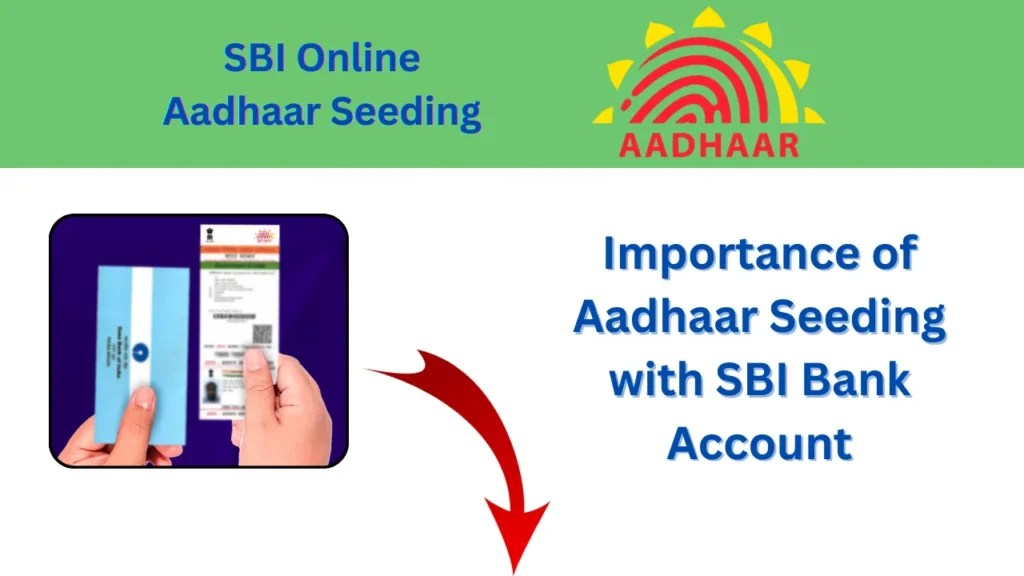
Connecting your SBI account with your Aadhaar has multifarious benefits. The major ones are:
Direct Benefit Transfers (DBT): The good thing is that, with the Aadhaar card which is linked to your Savings Bank Accounts, you can be paid the subsidies directly from the bank account, as all the advantages, such as LPG subsidies, scholarships, and pensions are automatically put to your account.
Compliance: Through the merging of your Aadhaar card with your bank account, you are also fulfilling a government requirement.
Ease of Banking: With your Aadhaar Card, your account is integrated for paperless existence. This makes the whole process of banking delightful: KYC, instant wallet issuance, and account verification.
How to Link Aadhaar with SBI Bank Account Online
The simplest and most convenient way to link your Aadhaar with your SBI bank account is by means of internet banking. This can be done from the comfort of your home and it is a simple process. Here’s how you can do it:
1. Visit SBI’s Official Website: Go to www.onlinesbi.sbi.
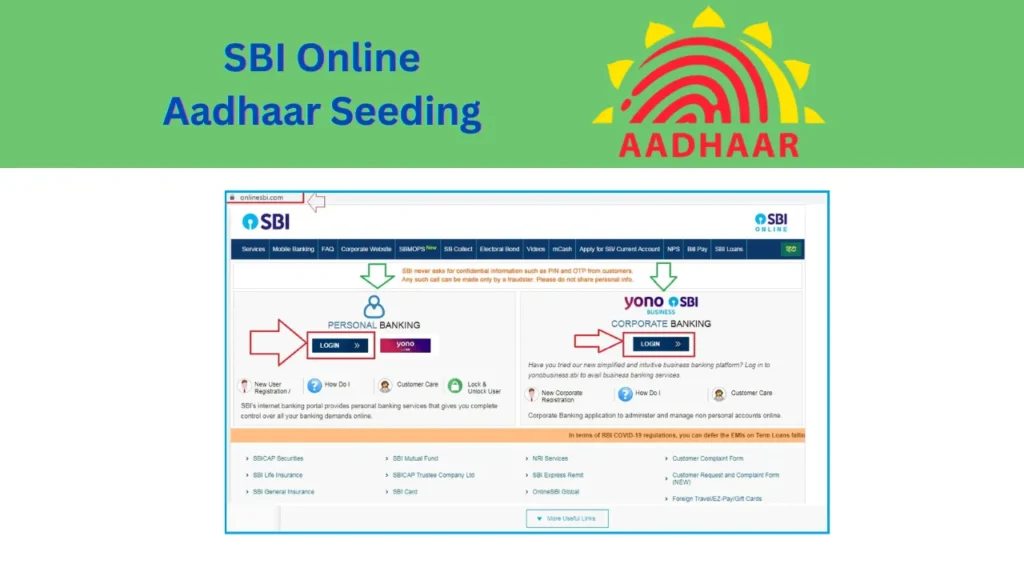
2. Login to Your Internet Banking Account: Use your username and password to access your account.
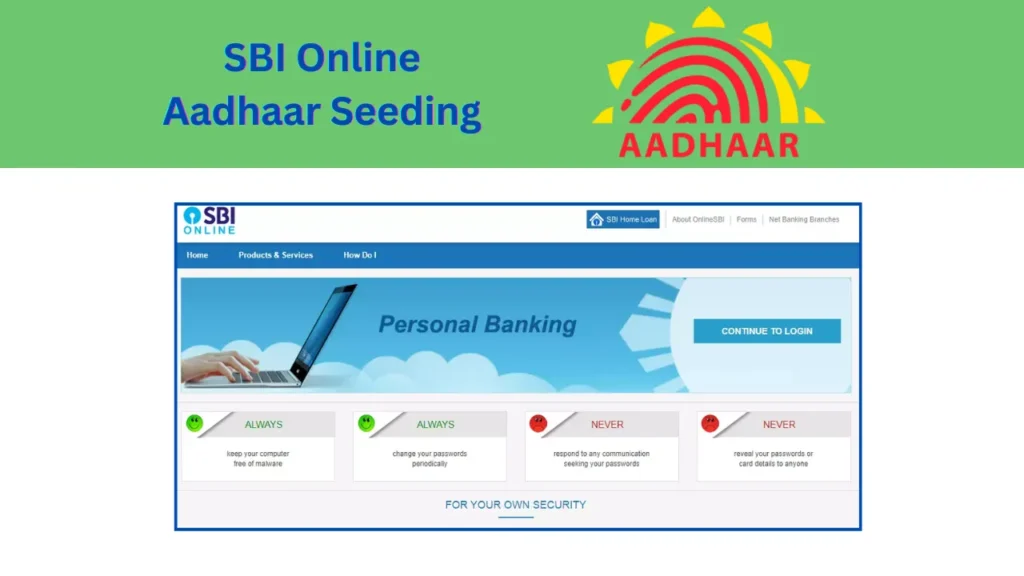
3. Navigate to the “e-Services” Section: Once logged in, look for the “e-Services” tab.

4. Select “Update Aadhaar with Bank Accounts (CIF)” Option: Click on this option to proceed.
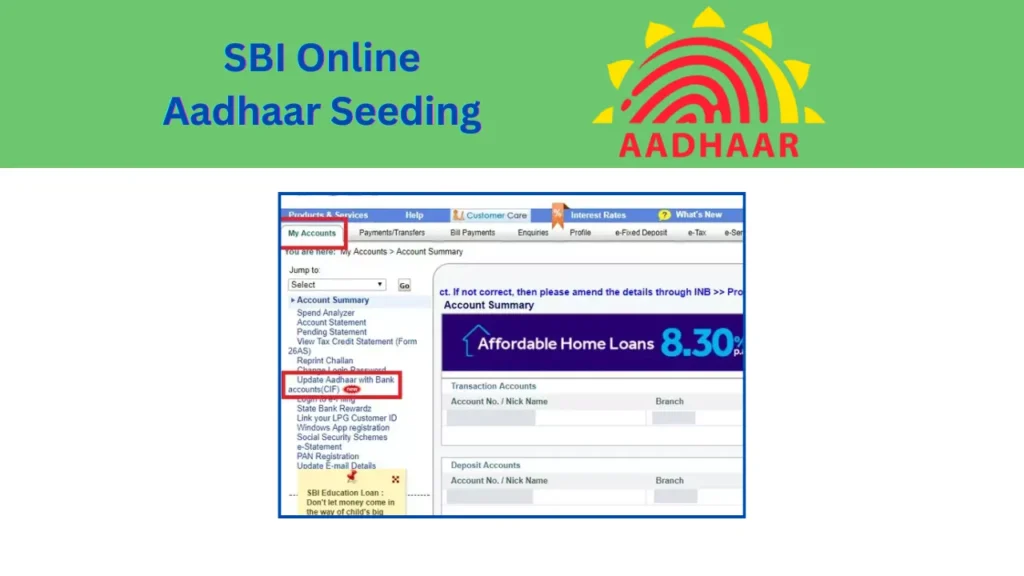
5. Enter Your Profile Password and Click Submit: For security reasons, you need to enter your profile password.
6. Select Your CIF Number: Choose your CIF number from the drop-down menu provided.
7. Enter Your Aadhaar Number Twice: This is to confirm the details entered.
8. Submit the Details: After entering the Aadhaar number, click on the “Submit” button.
9. Confirmation: You will receive a confirmation message once your Aadhaar is successfully linked to your SBI bank account.
SBI Online Aadhaar Seeding through Mobile App – SBI YONO
A fixed deposit account in the State Bank of India can also be unified with the Aadhar Card number by means of the SBI YONO app. This approach suits perfectly for mobile banking. Below mentioned are the steps:
1. Login to SBI YONO Mobile App: Use your credentials to log in to the app.

2. Click on “Service Request” Under Quick Links: This section provides various service options.
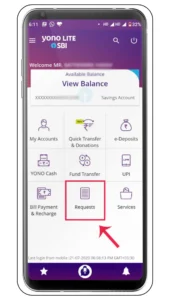
3. Click on “Profile”: Navigate to the profile section.
4. Select the “Aadhaar Linking” Option: Click on the Aadhaar linking option.

5. Enter the Necessary Details: Provide your 12-digit Aadhaar number.
6. Receive Confirmation: You will get a message stating that your request has been processed, and your Aadhaar number has been successfully linked to your bank records.
Also see – Transfer Amazon Pay Balance to Bank Account – Step by Step
How to Link Aadhaar with SBI Bank Account through ATM
For those living in the outskirts of the rural countryside who do not own a computer and have no access to the mobile phone or mobile banking facility, Aadhaar ‘seeding’ can also be done through an SBI ATM possibility. Here’s the process explained briefly:
- Locate an SBI ATM Nearby: Find and go to the nearest ATM.
- Insert Your Debit Card in the Slot and Type in PIN: The process goes on with you swiping your debit card and the following message is to enter your PIN.
- Proceed to “Service Registration” Menu: This option is located in the main menu.
- Click on “Aadhaar Registration” Option: Go, on with the given prompts and you will be directed to the Aadhaar registration area.
- Choose the Kind of Account: It can be a Savings or a Current account you can select from.
- Feed Your Aadhaar Number: Key in your Aadhaar number.
- Key in Aadhaar Number again for Verification: The verification can be done by retyping the Aadhaar number again.
- Your Request Is Accepted: We are glad to inform you that your request is being processed, and Aadhaar will be directly linked to the bank account.
SBI Online Aadhaar Seeding through SMS
If you like texting, then State Bank of India (SBI) gives a linkage exposure of the platform called Aadhaar and a user’s bank account through SMS. Before using it, make sure your mobile number is already registered with the bank.
Type a message in the sequence you want: UID<space><Your Adhaar Number><Your Account Number>
Send the Message to 567676: Use your registered mobile number for this.
Get Confirmation Message: You can check a message saying that the Seeding of your Aadhaar is done or else you make a move to the bank for the rest of the process.
Offline Aadhaar Seeding at SBI Branch
For those who prefer the more personal way of interacting with banks, SBI branch officials who want to attach Aadhaar is a very good option. The text is the following:
- Go to an SBI branch close to you: Provide them with all required documentation.
- Bring in Self-Declared and Original Aadhaar Card: These you need to provide to the bank executive and submit them.
- Fill Out the Aadhaar Seeding Form: The form shall be filled and then a turn will be given to the executive.
- Verification: The manager can ask for the Aadhaar card issue of the original document to check.
- Get the Receipt: When the bank has processed and approved your request, you will receive a receipt.
- Aadhaar will be the registered name on your account: The process will be finished in a few days.
Download SBI Aadhar Seeding Form To Official website: Click here
Different Methods for Linking Aadhaar with SBI Account
| Method | Time Required | Internet Required | Confirmation |
|---|---|---|---|
| Internet Banking | Instant to 1 day | Yes | SMS confirmation |
| SBI YONO App | Instant to 1 day | Yes | In-app confirmation |
| SBI ATM | 2-3 days | No | SMS or Call |
| SMS | 1-2 days | Yes (for sending SMS) | SMS confirmation or Bank Visit Required |
| SBI Branch Visit | 3-5 days | No | Receipt provided by bank executive |
FAQs: SBI Online Aadhaar Seeding
1. What is Aadhaar seeding?
Aadhaar seeding is the process of linking your Aadhaar card number to your SBI bank account. This is mandatory for several government schemes and financial transactions.
2. Why is Aadhaar seeding important?
Aadhaar seeding helps prevent fraudulent transactions, ensures accurate direct benefit transfers, and simplifies various government services.
3. How can I seed my Aadhaar with my SBI account online?
You can seed your Aadhaar online through SBI’s internet banking portal or mobile app. Simply log in to your account and follow the instructions.
4. What are the required documents for Aadhaar seeding?
You will need your Aadhaar card number and your SBI bank account details.
5. Can I seed my Aadhaar with my SBI account through SMS?
Yes, you can send an SMS to 567676 in the format UID<space><Aadhaar Number><Account Number> to seed your Aadhaar.
6. What if I have multiple SBI accounts?
You can seed your Aadhaar with all your SBI accounts.
7. Can I seed my Aadhaar with my SBI account if I have a joint account?
Yes, the primary account holder can seed Aadhaar for the joint account.
8. What happens if I enter the wrong Aadhaar number?
You can correct the Aadhaar number by following the instructions provided by SBI.
9. How long does it take for Aadhaar seeding to be completed?
Aadhaar seeding is typically completed within a few minutes.
10. Can I link my Aadhaar with my SBI account if I am a non-resident Indian (NRI)?
Yes, NRIs can link their Aadhaar with their SBI accounts. However, additional documentation may be required.
My Experience – SBI Online Aadhaar Seeding
“I linked my Aadhaar with my SBI savings account through online banking. The procedure was uncomplicated and it barely took two minutes. I received a confirmation that reassured me promptly.” — Lavkush Shingane
Conclusion
One of the vital steps of modern banking is the process of validating the link of your Aadhaar with SBI bank. It is the guarantee of receiving government support and then transactions that are convenient with the help of our bank. With multiple methods available, from internet banking to SMS and offline visits, SBI makes it easy for customers to complete this process. Ensure your Aadhaar is linked to avoid any disruptions in receiving benefits and enjoy seamless banking.
Welcome to TrackingMyOrder, your essential guide to mastering the digital world. I’m Lavkush Shingane, and I’m here to simplify your online experience. Whether you need to track an order, delete or activate an account, manage your social media presence, or cancel subscriptions, we provide clear, step-by-step instructions. Our goal is to help you efficiently handle all aspects of your online activities.
