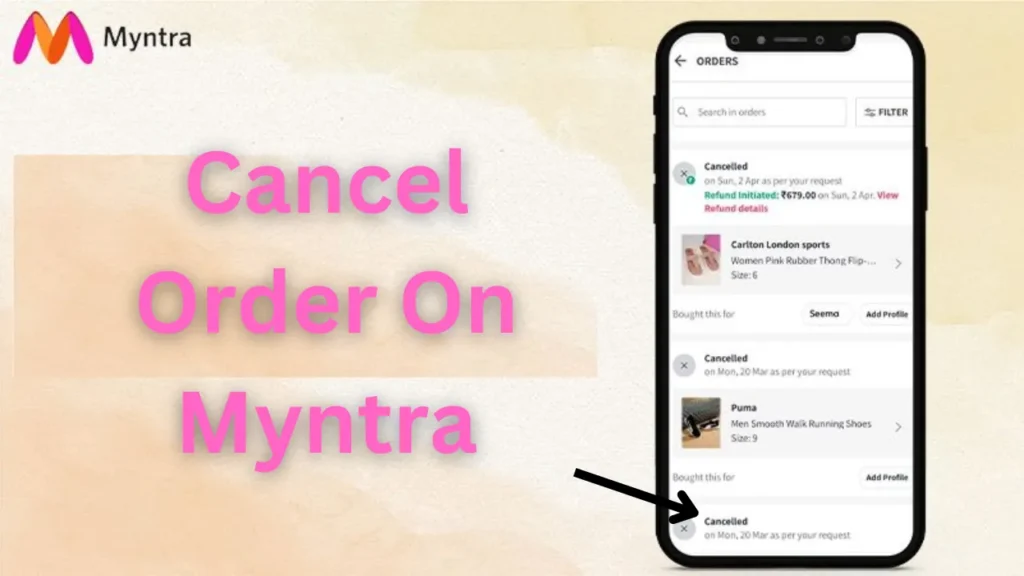
Cancel Order On Myntra is no rocket science, and in this write-up, I’ll walk you through the whole deal.
Myntra, a big online store for clothes and cool stuff in India, makes shopping from home super easy. They’ve got loads of fancy brands, and you can buy things without even getting up from your couch. But guess what?
Sometimes people change their minds after buying things—maybe they clicked too fast, or found something better, or just got second thoughts (we’ve all been there, right?).
Cancel Order On Myntra: Piece of Cake
Okay, here’s the deal—Myntra made cancelling an order as easy as eating pie (or cake, if that’s your thing). Whether you’re using the app or the website, it’s really simple. If you’re like, “I don’t know how to do this,” don’t sweat it! I’ll explain it like you’re five—except, you’re probably not five, but you get the point.
How to Cancel an Order Using the App
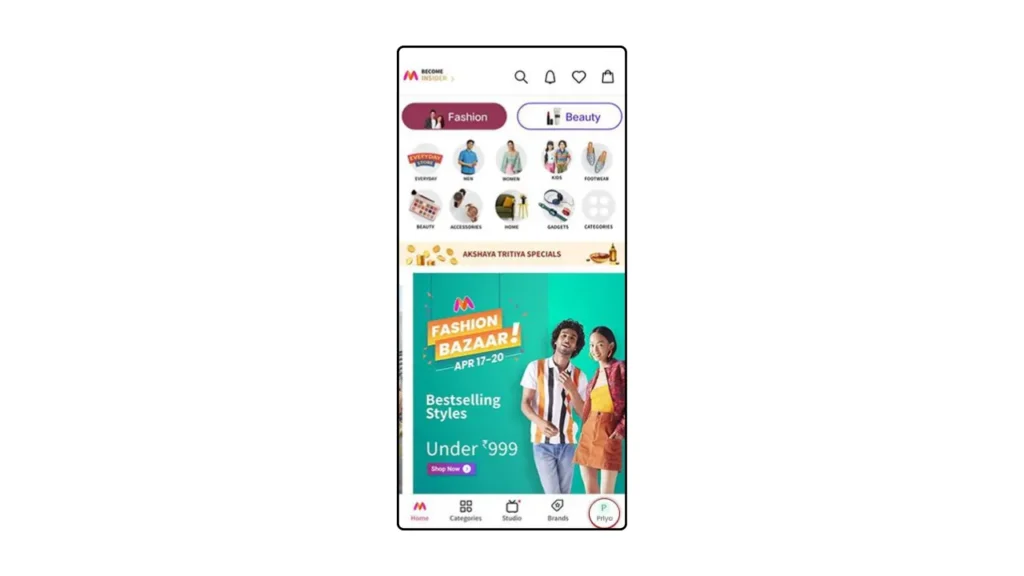
If you’ve got the Myntra app on your phone, you’re good to go. Cancelling an order is a breeze—just follow these steps:
- Log In: Open the app and log in (don’t forget your password!).
- My Account Section: At the bottom of the screen, tap on ‘My Account’—it’s right there, can’t miss it.
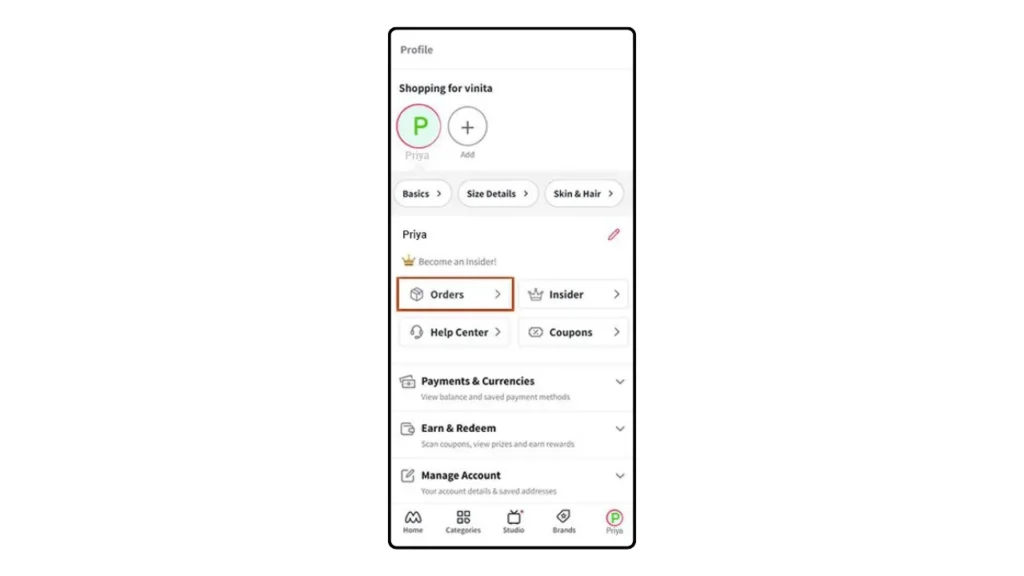
- Go to Orders: Hit the ‘Orders’ button, and you’ll see everything you’ve ever bought.
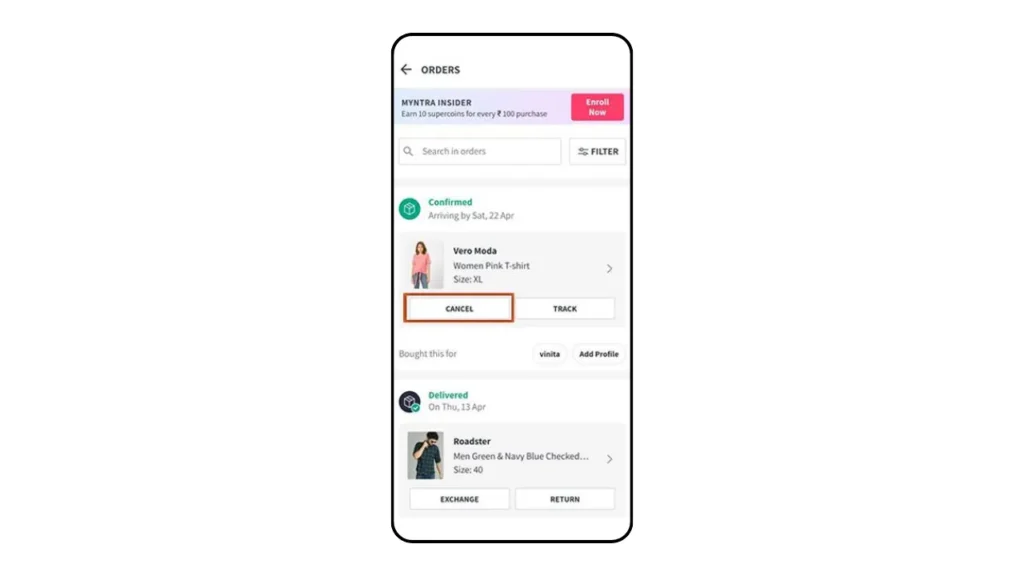
- Pick Your Order: Scroll till you find that order you want to cancel.

- Cancel It: There’s a ‘Cancel’ button—click on that bad boy.
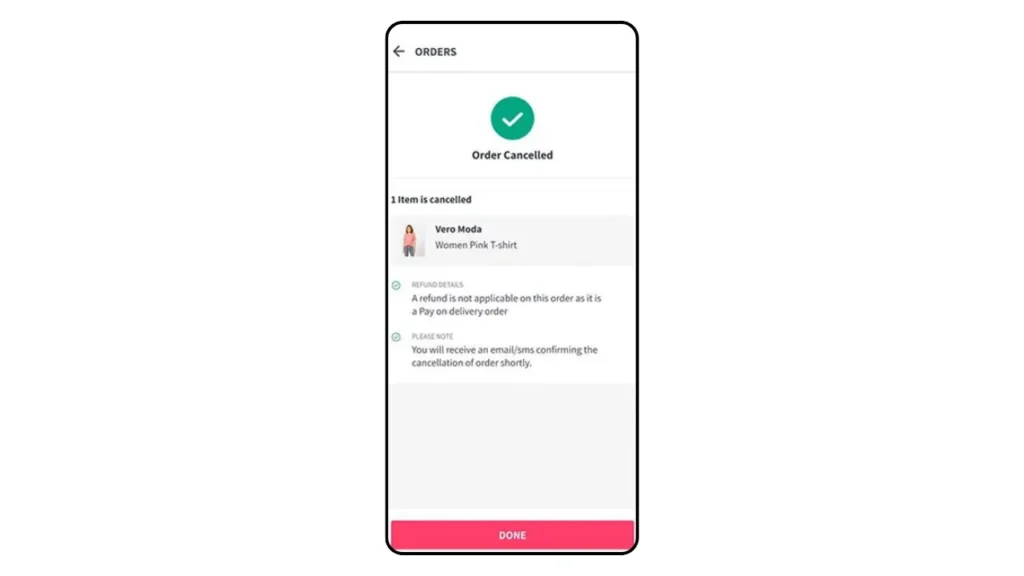
- Reason Time: They’ll ask why you’re cancelling. Just pick a reason—no need to overthink it.
- Confirm: Hit ‘Confirm,’ and boom, your order is cancelled.
Also see – 6 Easy Steps To Cancel Order on Meesho
Cancelling on the Website: No Sweat Either
Maybe you’re more of a website person, and that’s cool too. Cancelling is just as easy over there. Here’s how you do it:
- Log In Again: Go to the Myntra website and log in (again, don’t lose that password).
- Find Orders: Head to your profile and click on ‘Orders’—you’ve got this.
- Scroll, Scroll: Find the order you want to cancel, then click on it.
- Cancel It: Hit that magical ‘Cancel’ button next to the order.
- Give a Reason: Choose why you’re cancelling. Doesn’t have to be deep.
- Confirm It: Confirm the cancellation, and you’re all set.
Uh-Oh, It’s Shipped Already!
Here’s the thing—you can’t cancel an order if it’s already been shipped. Bummer, right? But don’t worry, you’ve still got options.
- Customer Support to the Rescue: You can try calling Myntra’s customer support, but they probably won’t cancel it once it’s shipped. Still, no harm in asking for help!
- Refuse Delivery: When the delivery guy shows up, just say, “No thanks,” and they’ll take it back. Easy peasy.
- Return After Delivery: If you’re stuck with the item, just return it. The app or website lets you do that, and they’ll even come pick it up. Fancy!
Quick Look: Can You Cancel?
| Scenario | Can You Cancel? | How to Cancel |
|---|---|---|
| Order placed but not shipped | Yes | Use the app or website |
| Order shipped but not delivered | Nope | Refuse delivery or call support |
| Order delivered | Nope | Return it |
| Order with coupon/discount applied | Yes | Cancel via app or website, refund adjusted |
Myntra’s Cancellation Policy – In a Nutshell
Myntra’s pretty cool about cancellations. They don’t charge you anything for it—so no sneaky fees! If you used a coupon or discount, though, your refund will be tweaked accordingly. They’re fast with refunds too, but it might take a few days to show up in your account depending on how you paid.
Also see – How To Change billing address in Amazon 5 Easy Steps
A Few Things to Keep in Mind
- It’s Free: Cancelling costs you zero bucks. That’s a win!
- Partial Cancellations Allowed: You can cancel just one or two items if you want.
- Coupons and Discounts: If you used one, your refund will be adjusted. No surprises there.
Need to get in touch with Myntra customer care?
Got a complaint?
Fire away an email to customergrievance@myntra.com and they’ll be happy to help you sort it out.
Have a question about the Myntra Life website?
Drop them a line at communications@Myntra.com – their team is there to answer your questions and hear your comments.
Prefer to chat on the phone?
Give them a call at 080-61561999, Monday through Friday, 9 AM to 6 PM.
Need help 24/7?
Head over to the “Contact Us” tab on the Myntra page. Their customer care team is there for you anytime, day or night.
Drowning in emails?
You can easily unsubscribe from promotional emails by clicking the unsubscribe link at the bottom of any email you receive, or by visiting the Myntra Help Center.
FAQs Burning Questions About Cancel Order On Myntra
Q1. Can I cancel my order if I used a discount?
Yup, you can! But your refund will be adjusted to reflect the discount.
Q2. Is there a fee for cancelling?
Nope, it’s totally free. No hidden charges!
Q3. How do I know if my cancellation went through?
Myntra will send you an email or SMS confirming the cancellation. Keep an eye on that inbox.
Q4. Can I cancel only part of my order?
Sure can! Just select the items you want to cancel and leave the rest.
Conclusion
So, cancelling an order on Myntra? Super easy. Whether you use their app or website, it’s no big deal. With a few clicks (and zero fees), you can undo that impulse buy or the order you regret. Myntra’s all about making life easier, from smooth cancellations to easy returns. So go ahead, shop smart, and don’t worry if you need to change your mind!
Happy shopping—just remember to double-check that cart next time!
I’m Swati Roy, and I’m here to simplify your online experience specialy India. Whether you need to delete or activate an account, manage your social media presence, or cancel subscriptions.
